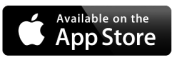FAQ's
Checkout our FAQs
SkyDrive offers the most secure and convenient way to manage your utility payments in Nigeria. Our platform is designed for speed and efficiency, making transactions quicker than any other service. You can even use USSD for easy recharges, ensuring a hassle-free experience. SkyDrive is committed to providing you with cost-effective services while safeguarding your data with state-of-the-art security measures.
Paying for utilities with SkyDrive is straightforward and secure. Our platform offers the fastest and most convenient way to handle utility payments in Nigeria. You can complete transactions quicker than with other payment platforms, and USSD options are available for easy recharges. SkyDrive ensures you have access to affordable services while keeping your data protected with advanced security measures.
Paying or depositing funds with SkyDrive is both secure and effortless. Our platform provides the fastest method for handling utility payments in Nigeria, surpassing other payment options in speed and convenience. USSD functionality is available for quick recharges, making the process incredibly simple. SkyDrive is dedicated to offering affordable services while ensuring your data is protected with top-tier security measures.
If your card doesn’t work with SkyDrive, don’t worry. We offer alternative payment methods, including USSD options for easy recharges. Our support team is available to assist you with any issues you encounter, ensuring a smooth and hassle-free experience. SkyDrive is committed to providing reliable and accessible services while keeping your data secure.
If you were debited for a transaction that did not complete successfully, please contact our support team immediately. We will investigate the issue and ensure that any erroneous charges are resolved. SkyDrive is dedicated to providing you with a reliable service and will work to rectify any problems promptly, all while keeping your data secure with our advanced safety measures.
SkyDrive is the most secure and convenient solution for managing utility payments in Nigeria. It offers a faster and more efficient payment experience compared to other platforms. With the added convenience of USSD functionality for easy recharges, SkyDrive ensures you can handle transactions effortlessly. We are committed to providing affordable services while maintaining top-level security to protect your data.
Yes, SkyDrive is designed with your security in mind. We use advanced security measures to ensure that your data is protected at all times. Our platform provides a secure environment for managing your utility payments, and our top-grade safety systems safeguard your information against potential threats. You can trust SkyDrive for a secure and reliable payment experience.
Using SkyDrive is simply the safest and easiest way to pay for Utilities in Nigeria. It is faster than any other payment platform. You can also use USSD to recharge, it’s that easy. SkyDrive strives to give you access to constant Cheap Services and also keep your data safe through our military grade safety and security system.
Expert Solutions for Your Financial Needs
At SkyDrive, we offer a comprehensive suite of services designed to streamline your financial management and billing processes. Our professional team is dedicated to providing you with secure, reliable, and user-friendly solutions that cater to your unique needs.

Still have any questions?
Feel free to reach out to our support team.
Call center
+123 456 789
Email address
Skydrive@mail.com